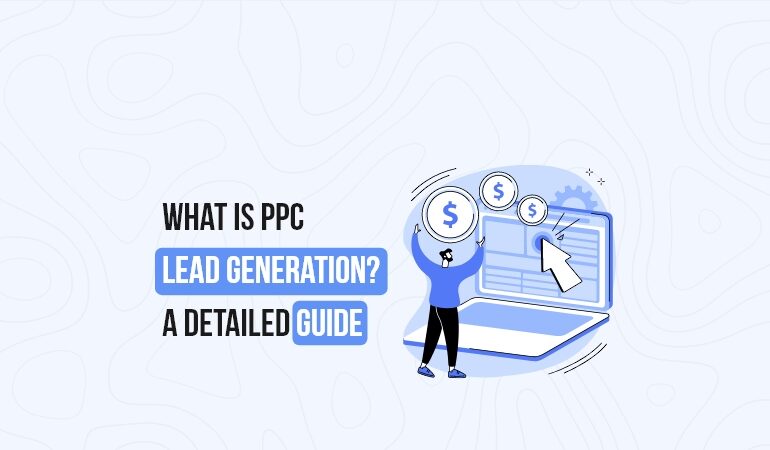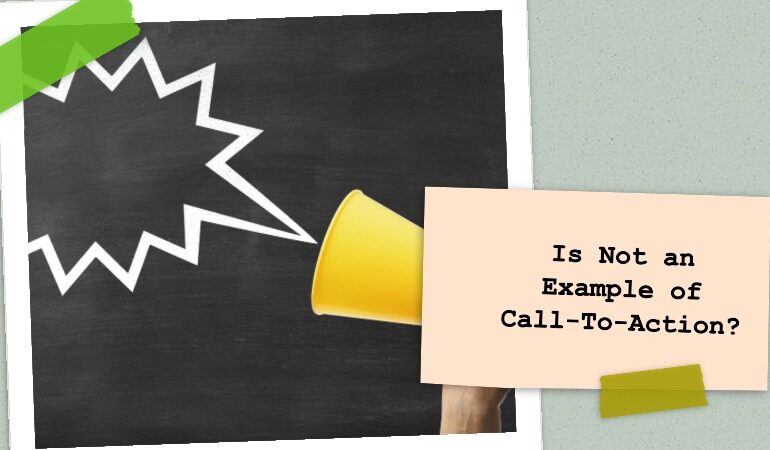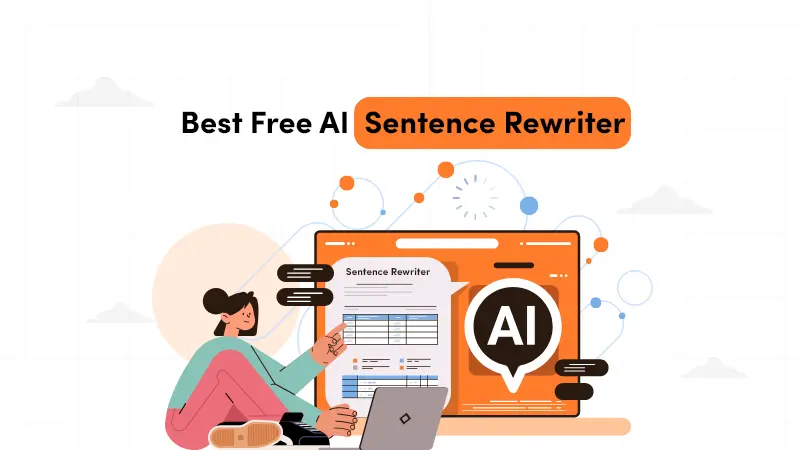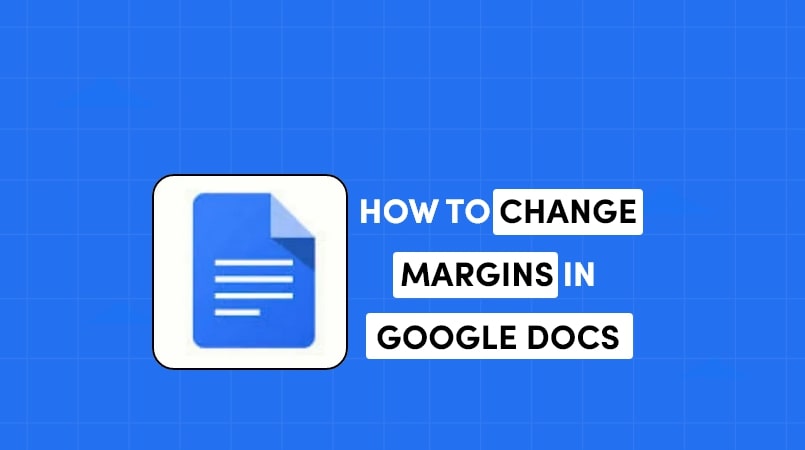How to Hide Followers on Instagram – A Comprehensive Guide
In times like these, we live in the virtual world, where social media platforms are the windows into our lives and relationships. Instagram is one of these platforms where followers represent not just a number but a reflection of your online influence.
But with the rise of privacy concerning sharing, the need for control over the visibility of your followers has become an essential part of your online identity.
With that in mind, Insta users often ask how to hide your followers on Instagram without private account or with a private account.
If you are trying to find a way to hide the people who follow you on Instagram, this guide is for you. Although Instagram allows you to set many privacy settings, you cannot completely hide your followers from your profile.
You do not need to worry anymore; there are ways to hide your followers from certain people.
In this article, we will show you simple ways to hide Instagram followers.
Why Is It Important to Keep Your Instagram Accounts Secure?
Most people do not understand why keeping your social media accounts private is important. Except for influencers and celebrities, it is always best to keep your accounts private.
Why?
Because you never know how others will use the content and the posts you make to upload to your profile.
If you have a public account, others would not be able to see the pictures or stories you post, but it is always visible on your public accounts.
On your private accounts, the inactive followers and the following are still visible, but others cannot see who you are following and who you follow back. They can only see the exact number, and that’s it.
With a public account, everyone can see the entire list, the users you follow and those who follow you back.
Instagram has been experimenting with various features, such as hiding likes from posts to enhance the digital health of followers and much more. However, this feature is not yet available everywhere.
Maybe Instagram will let its users hide their followers from their profiles in the near future, but as of now, we do not see any option.
However, there are a few things you can do to manage your visibility on Instagram and what audiences see when they click on your profile.
How to Hide My Following List on Instagram from My Followers? Three Simple Solutions!
To hide your followers and followers lists from someone who is not following you on Instagram, set your account to private. After that, the lists will only be visible to your followers.
If you are looking to get more followers with your private Instagram account, you should include a self-presentation in your bio. This is the only part of your profile that unsubscribed users will be able to see, so it should present you in the best light.
How to Hide Your Followers on Instagram by Setting Your Account Private?
i. First things first! Open your Instagram account and click the three horizontal lines in the top right corner.
ii. Now is the time to tap the “Settings” option.
iii. Click on the “Privacy”
iv. It’s time to move the “Private Account” slider to the right side. v. To confirm, click “Switch to Private.”
That’s it! Now, only approved Instagram users can view your followers and following list.
How to Hide Your Followers on Instagram from Friends?
Do you want to know how to hide my following list on Instagram from followers? Here is the best thing you can do.
If you do not want a specific user to see your Instagram followers list, the easiest way to do this is to remove that user’s account from your account.
This means that the user no longer follows your account, so he would not be able to view your followers list anymore.
Keep in mind that this method only works if you set your Instagram account as private. If you set your account as public, that specific user can still view your followers list.
Bottom Lines
In an era where every click on a screen casts a shadow, privacy has taken on a whole new meaning. With the vastness of social media platforms like Instagram, they have become a mirror of our aspirations and our weaknesses.
Our number of followers, once a simple number, now holds the power to shape our self-image and online status.
Therefore, protecting your personal space is not just a choice but an obligation. With the knowledge we have shared with you, you can now create your own privacy for your Insta account.

One of the top blogs about technology is foxsinsights.com, which specializes in producing excellent, engaging, and practical information. We are a team of seasoned writers that enjoy keeping up with the newest advancements and trends in the tech industry. Our goal is to impart genuine, practical information to our workers.