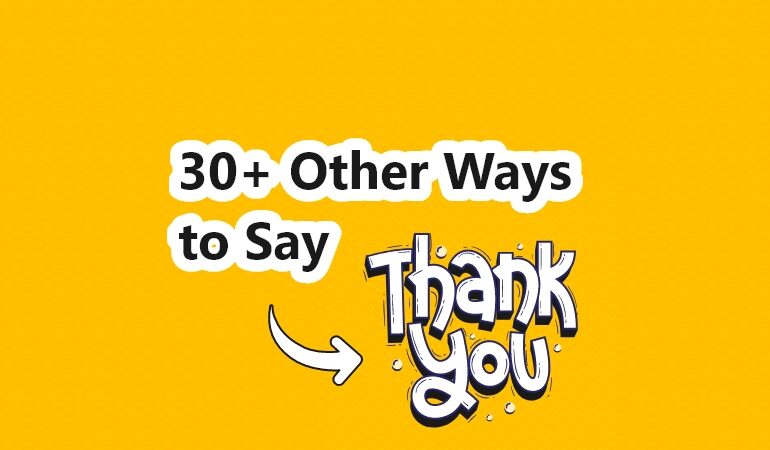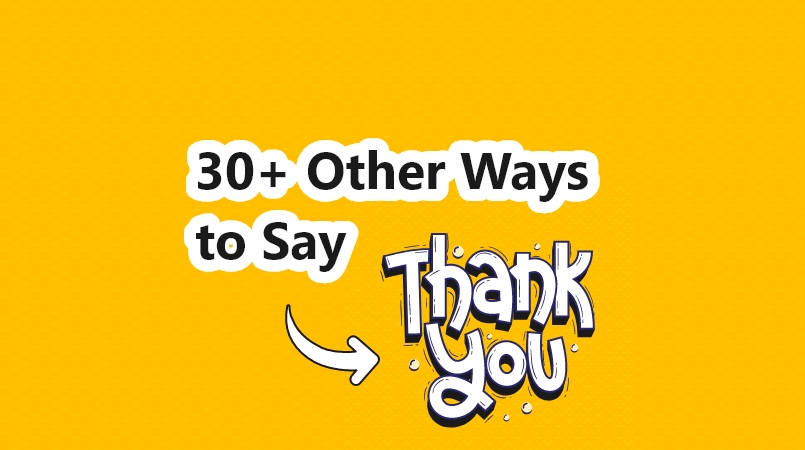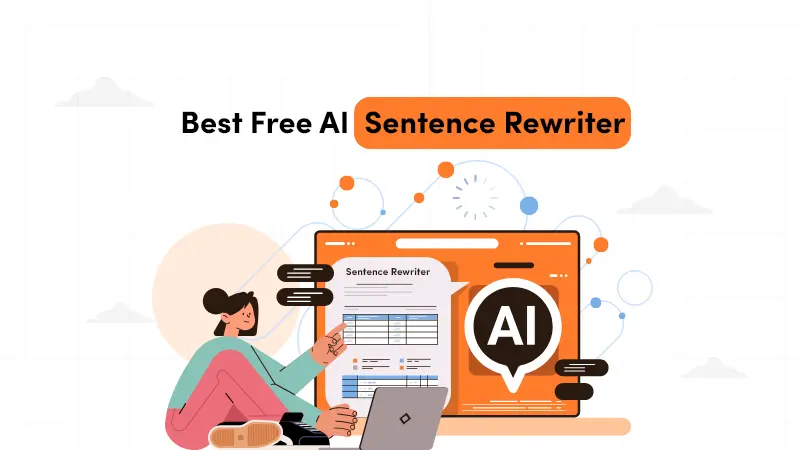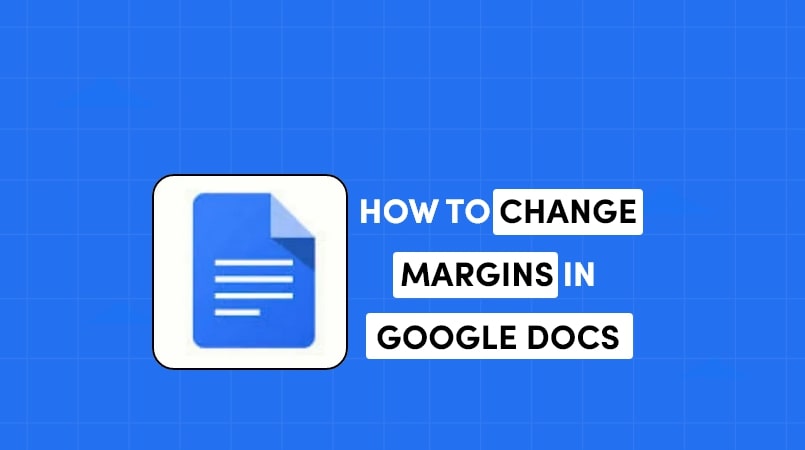Top 7 Reverse Image Search Tools That Will Save You Time
Have you ever been in a situation where you find an amazing picture online, but you’ve no clue where it came from? Or maybe you want to know if someone is using your photos without your permission.
Sounds familiar?
I’ve got a good piece of news for you. Reverse image search tools can find the source of any image in a few clicks. This means you don’t need to track down the origin of the image manually.
What are the best tools? In this post, I’m going to share the top seven reverse image search tools that will save you tons of time. So, let’s get started!
What Is Reverse Image Search?
Reverse image search means doing an image search on the internet instead of text. This process works by analyzing the visual content of an image & comparing it to a huge database of images to find the exact or similar images.
Why Reverse Image Search Tools Are Essential in Today’s Digital Era
Reverse image search tools help you find the origin of an image. Most often, we see an attractive picture on the internet & want to know more about it. These tools can help us do exactly that.
Here is why these tools matter:
Catch Fake Images
People often share copied or even edited images on the internet. Reverse image search tools allow you to check the authenticity of the picture.
Find Original Source
If you like a specific image online but don’t know about its author, these tools can help you do this. You can find the original artist & give him the due credit.
Stop Image Theft
You can use these tools to check if someone is using your pictures without permission. This way, you can protect your creative work.
The Top 7 Reverse Image Search Tools
1. Google
Most marketers love Google Image Search. Why? Because it’s 100% free & user-friendly. This tool helps you find pictures in a matter of moments. You can easily check the exact details & copyright of any image in a few clicks.
Features
- Easy to Use
Google’s reverse image search tool is simple to use. Simply upload the image & get results.
- Free
It’s free to use. No need to purchase the paid subscription.
- Upload Flexibility
You can search images by uploading them from your laptop, dragging & dropping, or pasting image URLs. This makes it a convenient tool.
- Copyright Verification
You can check if the image is free or has copyright restrictions.
- Mobile & Desktop Compatibility
Google’s image search tool works on phones, tablets, & computers. You can search for images anytime, anywhere.
How to Use
- Go to Google Images

- Click the Camera Icon

- Choose Your Method:
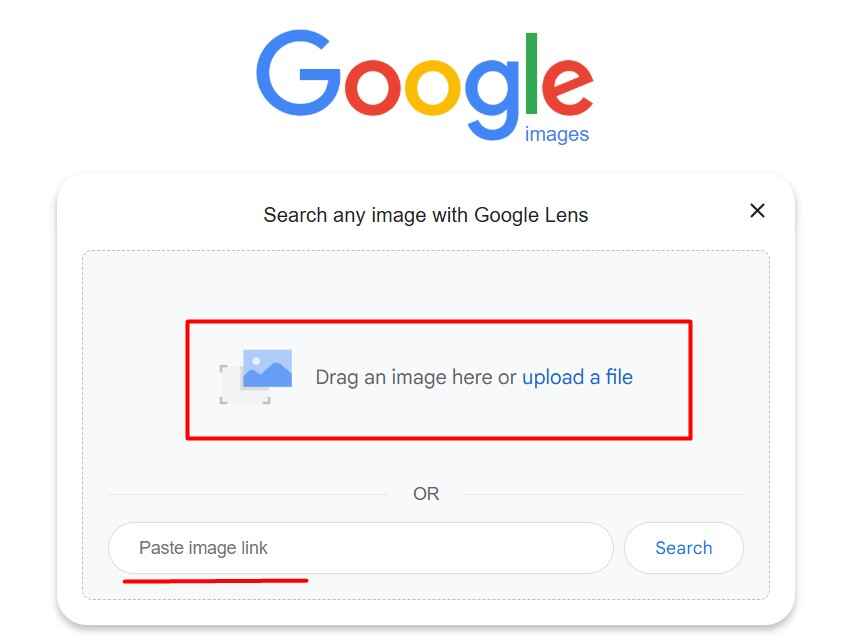
Paste the Image URL if the image is already online
Upload an Image from your computer or phone - View Results
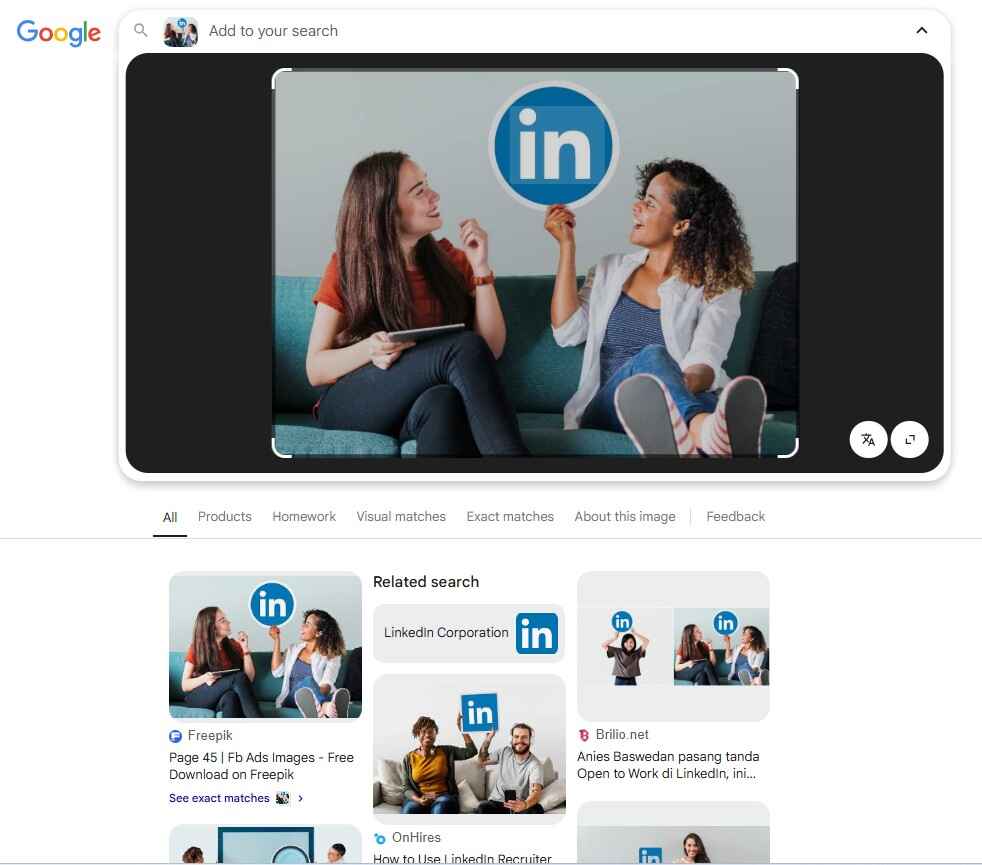
2. Bing
In 2014, Microsoft created Bing Image Search. The good thing about this tool is that it works pretty well on any internet browser. Content creators & marketers can use this tool to check the origin of pictures.
Features
- Instant Visual Search
Easily search by image by uploading it. This free tool shows you where that picture appears online.
- Advanced Filtering
Bing allows you to sort images by size, color, type, & layout. For example, Bing image search can help you with big blue landscape photos.
- Multiple Platform Support
It works on computers, phones, & even tablets. You can search images from any device with an internet connection.
- Similar Image Detection
Want pictures that look like your original search image? Bing search image tool has your back. It’s ideal for designers & researchers.
- Web Page Context
The tool shows websites where the image appears. This way, you can get familiar with the picture’s background.
How to Use
- Go to Bing Images
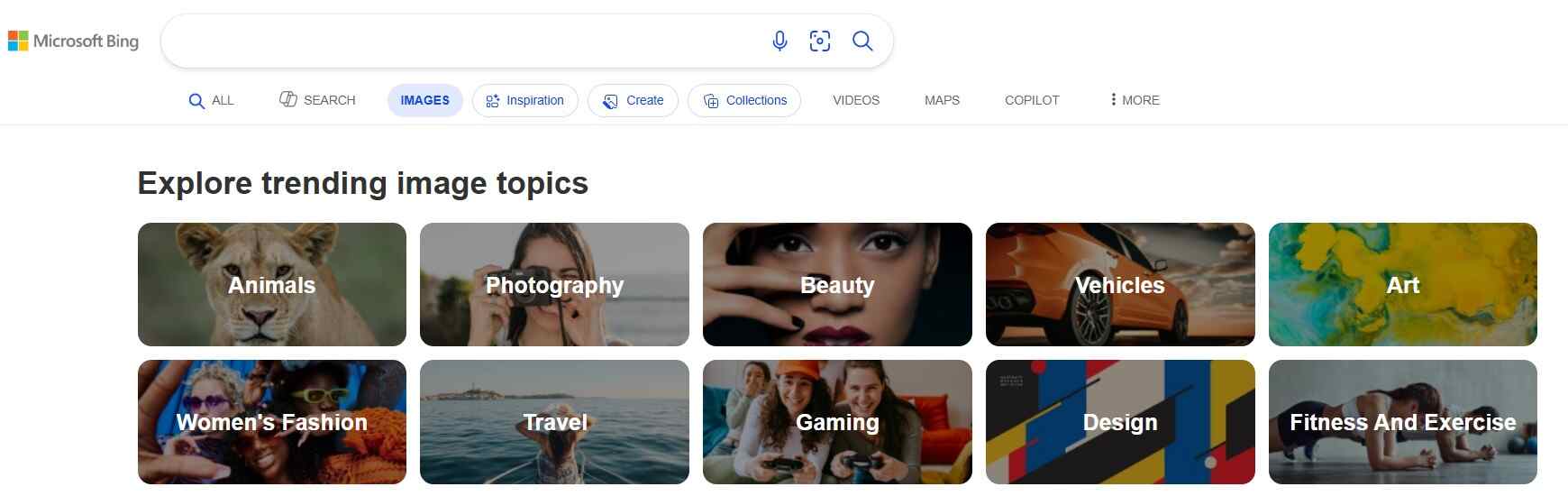
- Click the Camera Icon
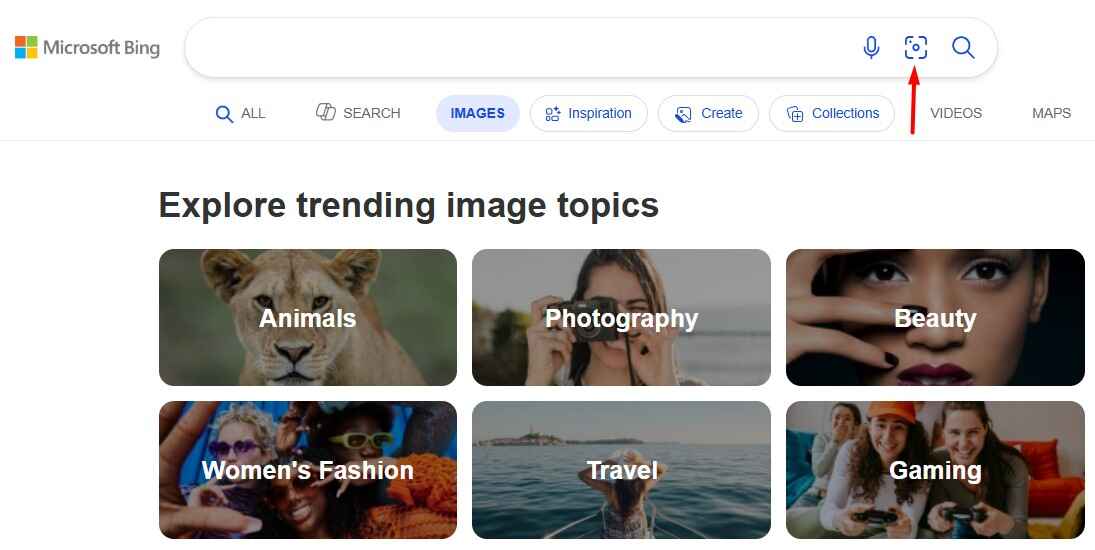
- Choose Your Image Input Option:
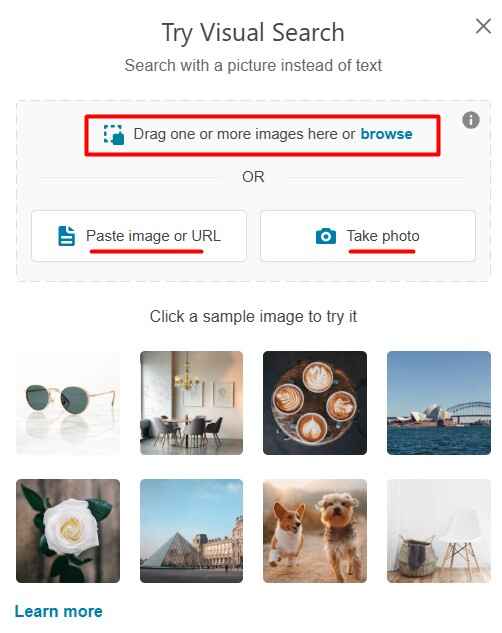
Drag & drop an image into the search box
Upload an image from your device
Paste image URL (if it’s from the web)
Take a photo (on mobile or webcam-supported devices) - View the Results
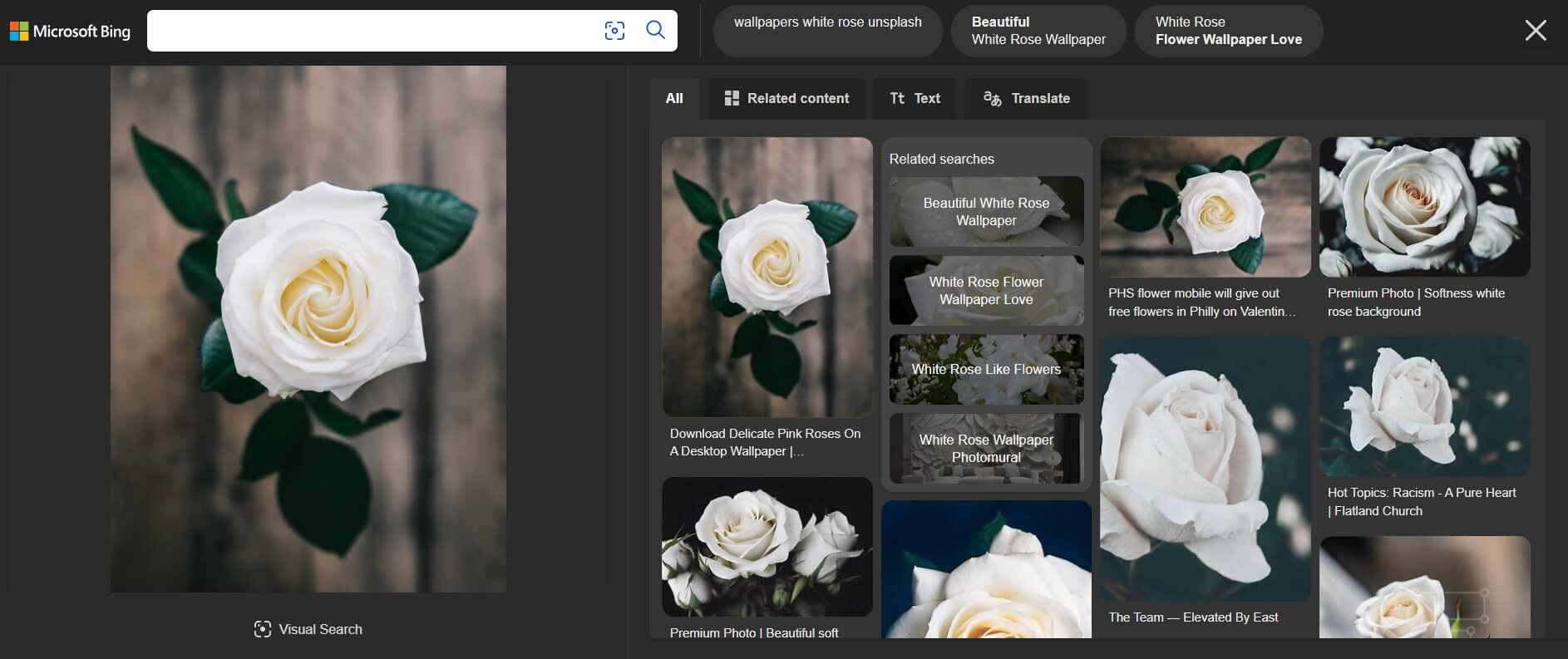
3. Yandex
Yandex is a Russian reverse image search tool that helps you search the web for similar images. This way, you can verify the image’s authenticity or discover other images with similar content.
The tool’s layout is pretty simple; users can easily navigate it.
Features
- Powerful Search
Yandex has the capability of finding very similar images, even if they have been slightly changed.
User-Friendliness
No complicated steps! The tool is easy to use. Upload the image or paste its URL.
Find the Source
It helps you find the exact source from where an image came.
Large Databases
This reverse image search tool analyzes a huge number of images to find matches.
Free
No need to pay to use this tool. It’s a free option.
How to Use
- Go to Yandex Images
- Click the Camera Icon
- Upload or Paste the Image
Upload an image from your device
Drag and drop an image into the search bar
Paste an image URL from the web - View the Results
4. SmallSEOTools
SmallSEOTools offers a powerful image search tool that helps you find similar images in a few seconds. It works on various devices like smartphones, tablets, & computers. The tool is free, user-friendly, & supports searches through Google, Yandex, & Bing platforms.
Features
- Different Search Options
Upload the image, paste the URL, or search by keyword.
- Cloud Storage Integration
Directly import images from Dropbox & Google Drive.
- Unlimited Image Searches
There’s no restriction on the number of searches. Enjoy unlimited reverse image search!
- Multi-Platform Compatibility
This tool works on Windows, iOS, Android, & Mac devices.
- Advanced AI Technology
It uses Content-Based Image Retrieval (CBIR) for precise results.
How to Use
- Go to the Reverse Image Search Tool
- Upload or paste the image:
You can either upload an image from your device
Paste an image URL
Drag and drop the image directly into the tool. - Click the “Search Similar Images” button:
- Review Results:
5. Duplichecker
Duplichecker offers a free online image search engine that helps you find similar images on the internet. It integrates with Google, Bing, & Yandex for precise results. You can use the tool to discover image origins & similar images quickly.
Features
- Instant Results
The tool delivers image matches within a few seconds.
- Limitless Searches
You can do unlimited reverse image searches on the tool.
- Three Search Methods
It offers three searching methods 1) Upload Image 2) Paste URL 3) Search by Image Using Keywords.
- Privacy Protection
This reverse image search tool doesn’t store uploaded images on the servers.
- Versatile Use
Quickly find image sources, detect plagiarism, & explore similar content.
How to Use
- Head over to this image search engine & upload the image.
- Tap “Search Similar Images.”
- Now, explore the results.
6. TinEye
TinEye is another amazing image search engine that helps users find the exact source of images. Its latest AI technology tracks & identifies image sources. The tool provides fast & accurate results in a matter of seconds.
Features
- Advanced Image Recognition
This image search tool uses computer vision technology to deliver results.
- Chrome Browser Integration
It also offers an extension that streamlines your tasks.
- Highly Compatible
Works smoothly on all devices, including laptops, computers, mobile phones, & tablets.
- API Solutions
TinEye reverse image search offers professional API solutions to businesses.
- Copyright Verification
Users can check image usage rights on the spot.
How to Use
- Visit TinEye & upload the image.
- Click the “Search” button.
- Review the results & explore image matches.
7. PimEye
Last but not least, PimEye is a superb face search engine that helps you find & track images online. It uses AI & facial recognition to search the internet for pictures containing specific faces. The tool provides privacy protection. Trusted by media outlets for its quick image search capabilities, PimEye is ideal for individuals & businesses.
Features
- Facial Recognition
It uses artificial intelligence to detect & match faces.
- Alert System
The tool notifies you of new image appearances.
- Compatibility
This reverse image search tool works on various devices.
- Image Removal Assistance
It helps you remove unwanted online photos.
- Privacy Protection
It assists users in finding & controlling their online images.
How to Use
- Open the tool & upload the image or take a picture with your device’s camera.
- Press the “Search” button & review the results.
- Explore image sources. You can also set up alerts on found images.
FAQ’s
Can I perform a reverse image search on my phone?
Yes, you can accomplish this task on your smartphone. The process is simple. Select an online reverse image search tool & upload your image. The tool will deliver similar images in seconds.
What File Formats Are Supported by Reverse Image Search Tools?
These tools support .webp, .png, & .jpg files.
Are Reverse Image Search Tools Free to Use?
Absolutely! The majority of image search tools are free to use. No need to weigh your pocket down!

One of the top blogs about technology is foxsinsights.com, which specializes in producing excellent, engaging, and practical information. We are a team of seasoned writers that enjoy keeping up with the newest advancements and trends in the tech industry. Our goal is to impart genuine, practical information to our workers.